Looking to set an enrollment expiration period for your course? Or perhaps you have a private domain, and only want to provide access for a limited period of time. You can now easily set the default duration of time that customers have access to your content in the dashboard.
Course enrollment expiration
To set the enrollment expiration period for your course, click “Publish” from the course management section of the dashboard when you are ready to make it live. On the publishing page, you can set the expiration period by number of days or months.
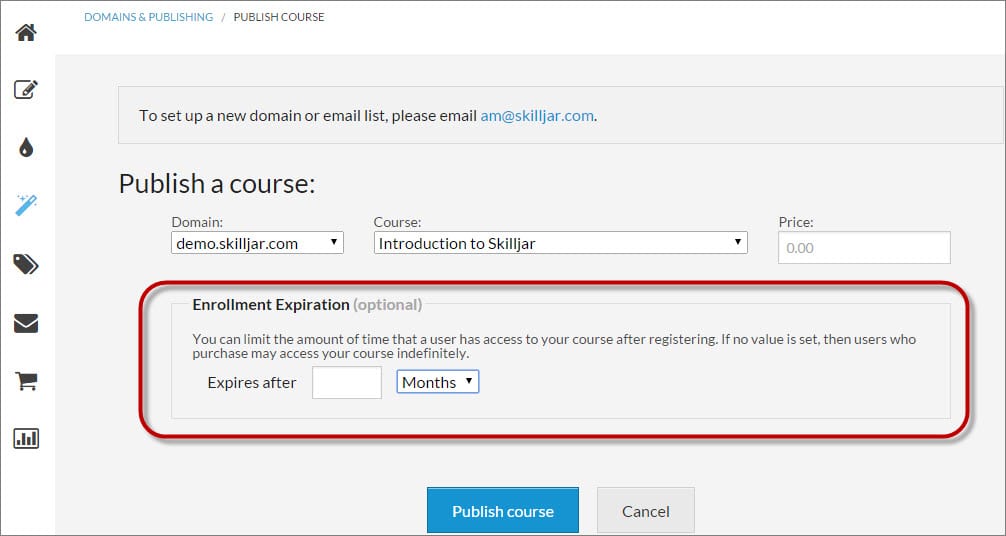
Domain access expiration
To set the access period for your private domain, navigate to the Domains & Publishing section of your dashboard. When managing access codes for your private domain, you’ll have the option to set the access expiration period in days or months.
Have any questions we can help with? Visit our help article for more details or leave us a comment below!