We are happy to anounce our newest feature: analytics managers. At Skilljar, we understand that you may need to share read-only analytics access with other collaborators. Examples include:
- Customer success managers at a software company who are viewing onboarding progress for each of their client accounts
- School administrators who are verifying that teachers have completed their professional development training
- Certification managers who are checking the hours spent in an approved training course
Skilljar's analytics manager role enables administrators to create analytics-only access by user and group.
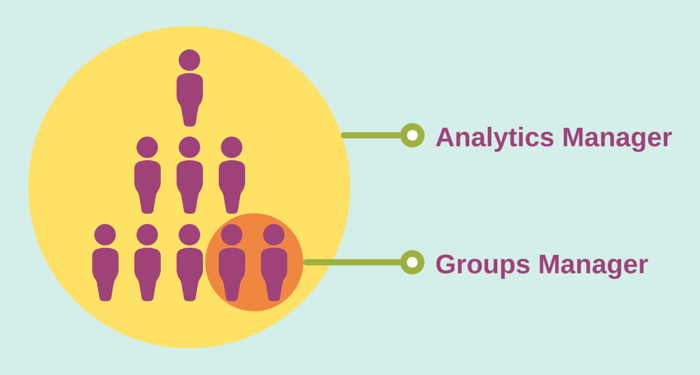
There are 2 new roles that you can assign:
- Analytics Manager - This role provides access to an analytics-only view, for all trainees and groups.
- Group Manager - This role provides access to an analytics-only view, for specified trainees and groups only.

You can create managers in the new Roles section of your administrator account. To specify which group or groups of users that a Group Manager can access analytics for, use the Groups tab.
We hope you find this new feature helpful. If you have any questions or feedback, don’t hesitate to reach out by leaving a comment below.
