We've made an update to our course management functionality where you can now easily publish, clone, and delete your courses in a click from your Skilljar dashboard!
Simply log in to your dashboard, click "New Course" and under the "Manage course" dropdown, you will now see:
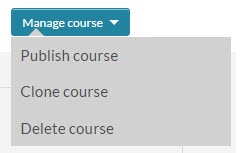
Get your training content live, ready, or removed with a click of a button!
- Publish course redirects you to the publishing page where you can choose your: course list price, user registration expiration, keywords/tags, who you want to see your course on your catalog, and the registration settings (open, closed, disabled).
- Clone course duplicates all of the course content into a new course. This is useful if you want to provide multiple trainings to different audiences with slightly different training material, without having to repeat your work for each new course.
- Delete removes the course and lessons, including any related user information from Analytics. You will still see confirmation of purchases for the deleted courses in Order Reports. This is helpful for those who like to keep a clean working space free of test courses - clear out the clutter!
Ready to get your training content published?
Don't have an account?


