I'm excited to announce our new Analytics feature that allows you to see a comprehensive list of your users' enrollments, including their: name, email, domain registrations, courses, credits, certificates, sign-up fields and more!
One of the major benefits of Skilljar's training platform is the Analytics that we report for your users, including individual user data, quiz responses, video play usage, certificates, etc. You can see this information by navigating to Analytics.
Our new feature allows you to see and download a CSV file containing all aspects of your users' enrollments. This information can be used in many ways, for example:
- Seeing a user's certificate at a glance. (Ex: Did John Smith get his certificate?)
- Comparing metrics based on sign-up fields. (Ex: Which Roles have completed more courses?)
- Viewing enrollments per domain. (Ex: I published the same course on two domains, which is performing better?)
- Comparing the average credits earned across your courses.
- And more!
To get started, go to Analytics, select Students and then choose "View detailed report." To return to the previous view, select "View summary report" under the Enrollments header.
Here's an example of our Enrollments list:
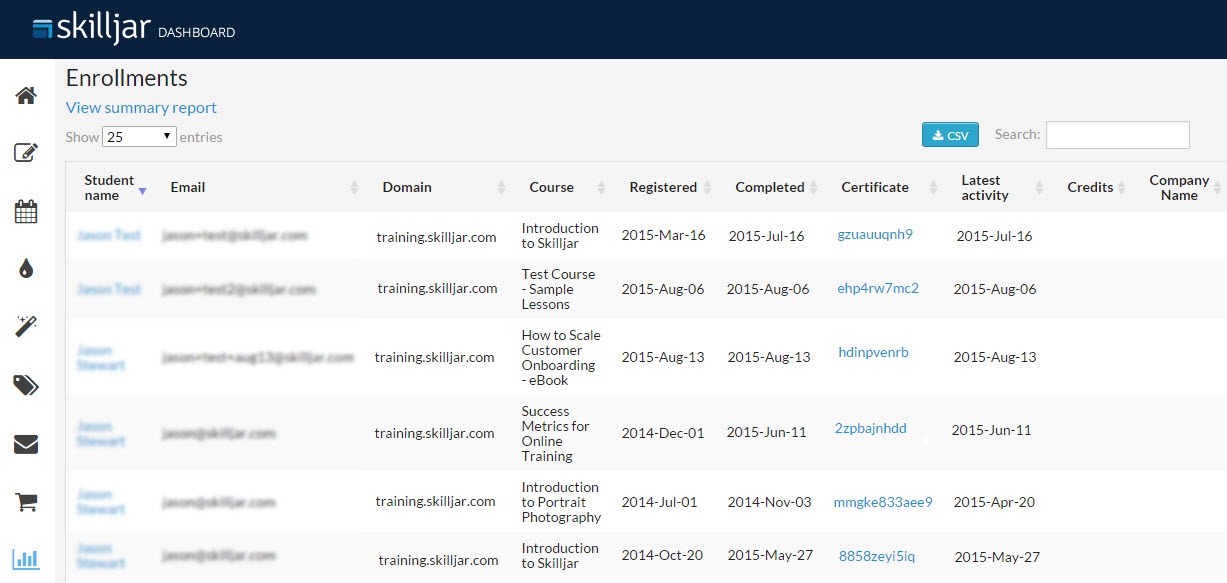
Ready to see your user's enrollment information?

