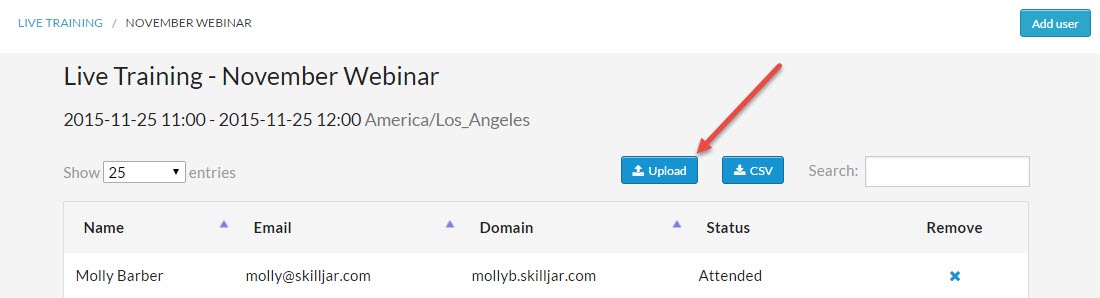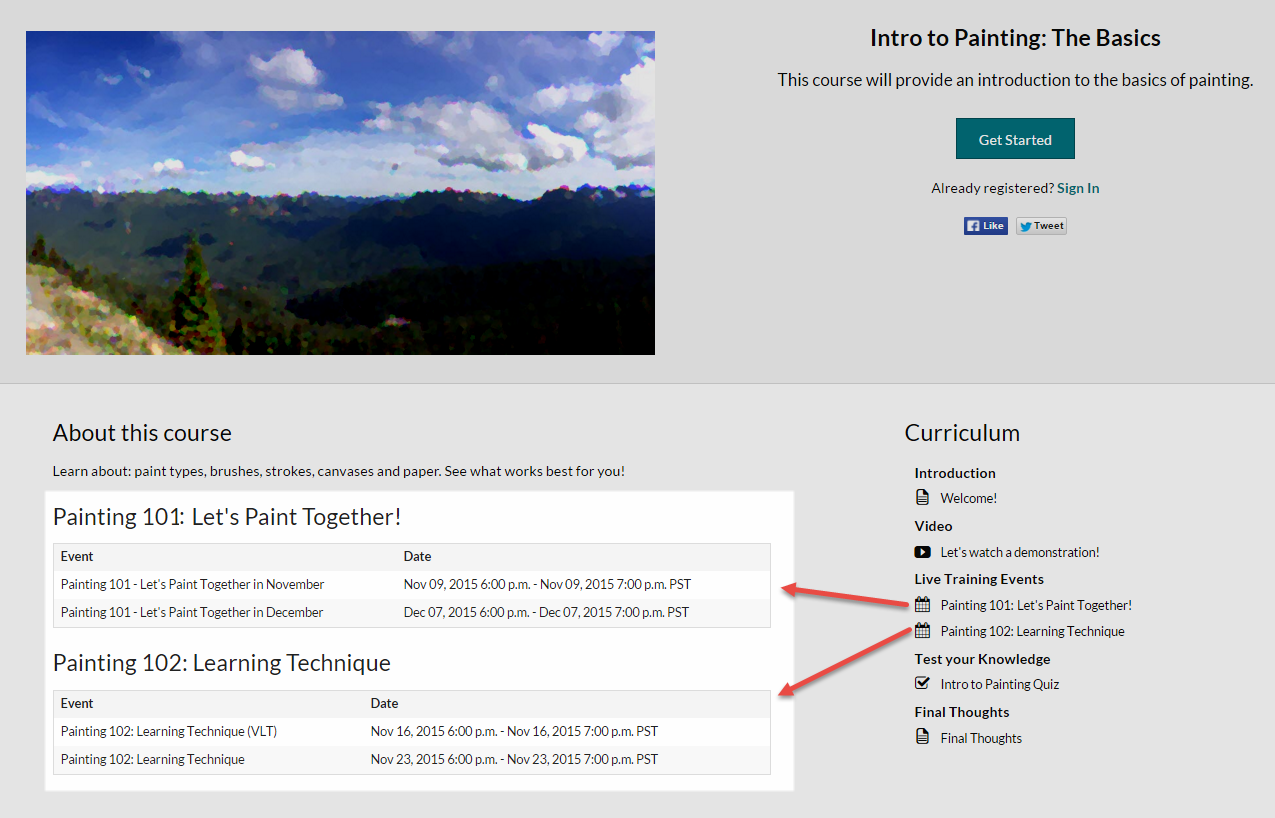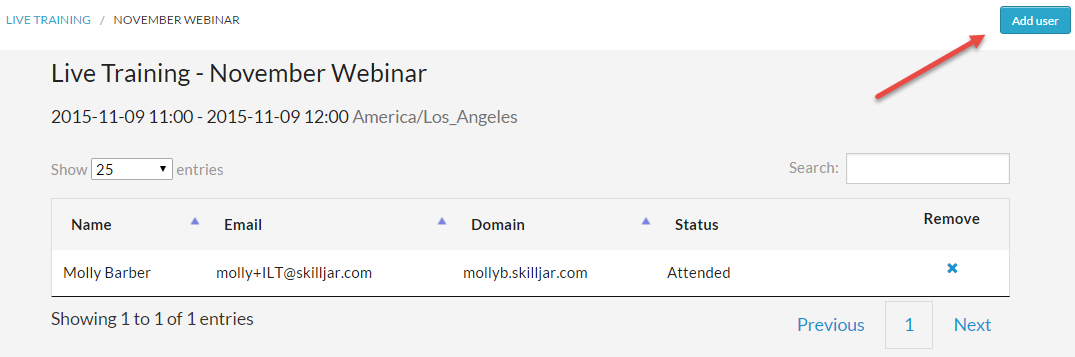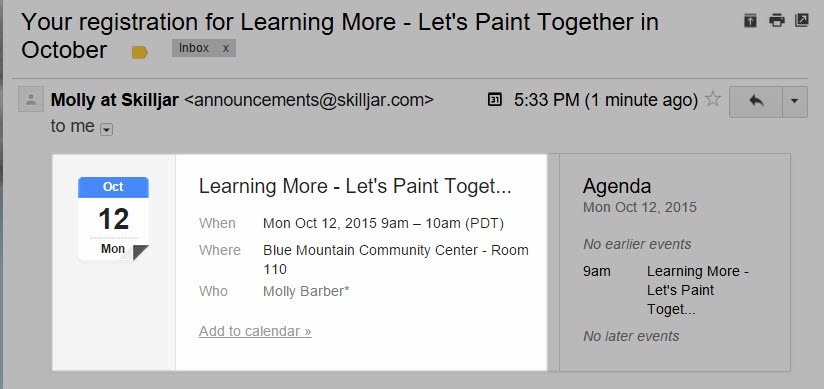Customer onboarding is one of the most critical stages of the customer relationship, when customers are most fully engaged, excited about the product, and ready to start implementation. Yet customer success teams are often bottlenecked in this critical phase, instead turning their attention to more immediate issues like renewals, complex questions, and fire-fighting issues with launched customers.
Even though the activities and knowledge needed for onboarding are already routine for the customer success team, for customers, the onboarding experience is their first real interaction with the product.
As a result, many customer success teams are looking for ways to scale the traditional sequence of 1-on-1 onboarding calls to a higher-quality, repeatable, and 1-to-many experience. While this may seem like a daunting task at first, there are easy ways to get started and take incremental steps to help scale this process. Read on for 3 tips you can implement immediately to begin scaling your customer onboarding process.